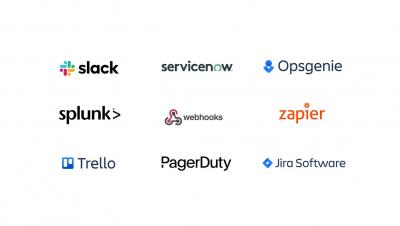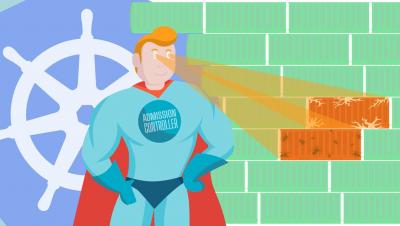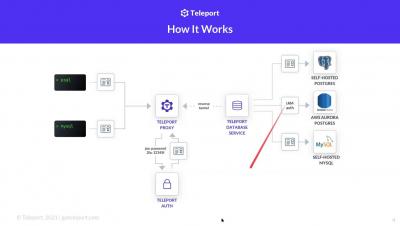Working with Scan Results Using the Veracode Visual Studio Extension
In this video, you will learn how to download, import, and view Veracode scan results using the Veracode Visual Studio Extension. You will also learn how to mitigate findings discovered during the scan in Visual Studio. When the Veracode scan of your application scan has completed successfully, you can download the scan results to your local machine using the Veracode Visual Studio extension or directly from the Veracode Platform. You can also use the Veracode Visual Studio Extension to propose mitigations for flaws discovered in your application during scanning.