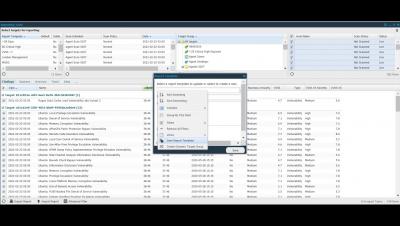Random but Memorable - Episode 8.4: Smashing Security Christmas Special
What's better than the gift of one security podcast? That's right, it's two! 🎁 Join us for our Smashing Security Christmas Special, a crossover episode filled with so much frivolity it's guaranteed to get you in the festive spirit! We're joined by Graham Cluley and Carole Theriault as we gorge ourselves on the latest security news in Watchtower Weekly. Are Grinch-bots ruining Christmas? And how much do your smart gifts spy on you? Tune in to find out.