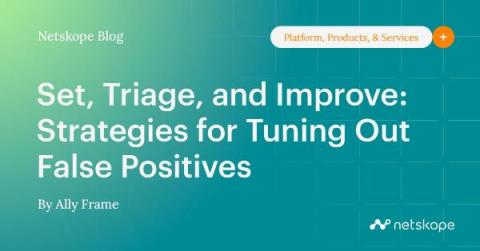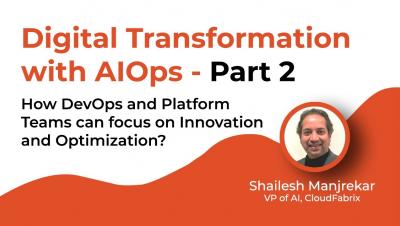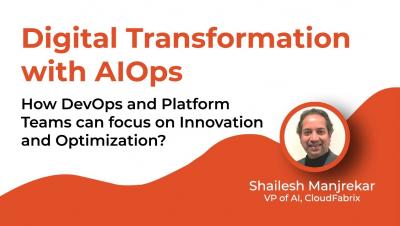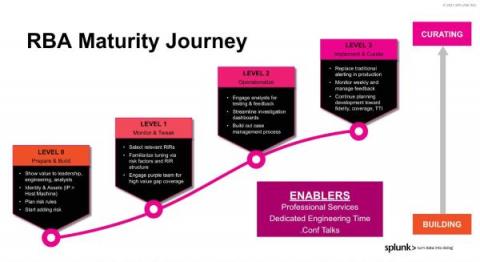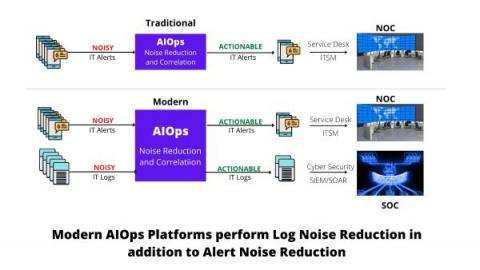Set, Triage, and Improve: Strategies for Tuning Out False Positives
As a security analyst in a growing company, it is often easy to get into the “set it and forget it” mentality. You create one alert after another. Then another. And another. With each alert comes a certain amount of work for an analyst. Analyst time costs money, and some alerts consume more time than others. If most of the alerts result in false positives, a large amount of resources are being spent unnecessarily.