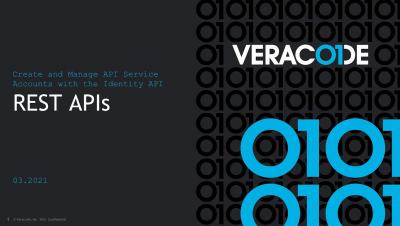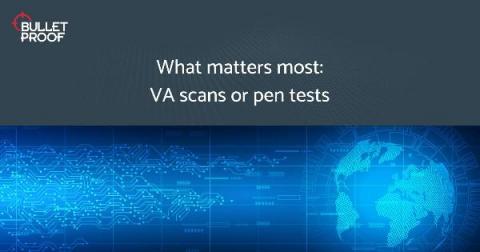Why should DevOps teams choose IAST?
No matter where you are in your AppSec program, IAST tools can grow and scale with your organization’s needs. DevOps principles and practices are continuing to be adopted by a wide variety of companies, and here at Synopsys we’re working with our customers to help them in this journey. When it comes to DevSecOps, we have a comprehensive portfolio of products and services to help build security into every DevOps environment.