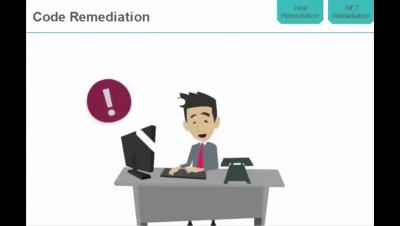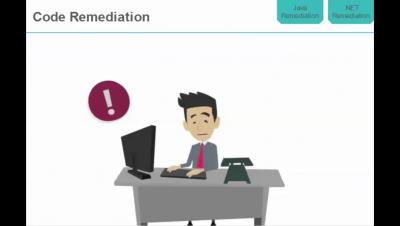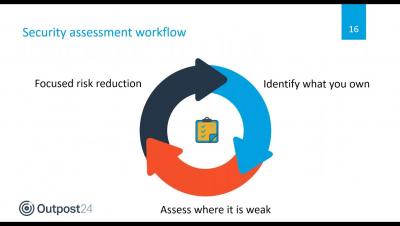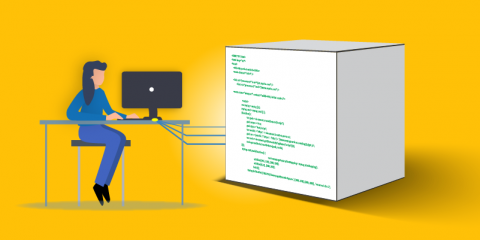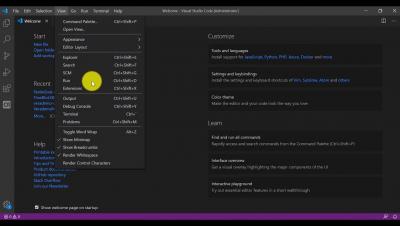Security | Threat Detection | Cyberattacks | DevSecOps | Compliance
Testing
Redscan Q&A: A Perspective on Pen Testing with Jed Kafetz
We asked our Head of Pen Testing, Jed Kafetz, to outline some of the key benefits of and trends in pen testing and share some tips on how to get into it as a career.
Outpost24 webinar: reinventing application security testing with Omnicom
Whilst DevSecOps is all the rage, web applications come in many shapes and forms that require different types of security and dependent on the level of criticality. Join our webinar as Paul Scott, Global CISO of Omnicom Group, discuss the risks and perils of different application sources, and Bob Egner, our Head of Product, on how to create a repeatable application security testing process to reduce risk and ensure repeatable business.
White Box Testing Guide
The ultimate objective of any software developer is to create performant, secure, and usable applications. Realizing this goal requires every application to be tested thoroughly. Testing is therefore a critical aspect of creating robust applications. It’s what ensures the developed software meets the desired quality expectations. This blog examines one of the vital testing methods: white box penetration testing.
Driving the Cybersecurity Agenda with the C-Suite and Boards
Veracode CEO Sam King joins the Advanced Cyber Security Center, the Boston Globe’s Jon Chesto, MassMutual CISO Jim Routh, and State Street CTRO for a fireside chat about the strategic role the C-suite and corporate boards play in cybersecurity. Sam describes why communication between the board, the C-suite, the CISO, and the security team must be frequent to add value from both a governance and compliance perspective.
Scanning Source Code Using Veracode for VS Code
In this video, you will learn how to:
- Scan a file using Veracode for VS Code
- Scan a folder using Veracode for VS Code
- Configure Auto-Scan in Veracode for VS Code
Learn more in the Veracode Help Center: https://help.veracode.com/reader/IT9dCjj7VSZ73aW43yg81Q/h~XRnGHCba5kykhwN6U7wA
Install Veracode for VS Code to Run IDE Scans
In this video, you will learn how to install the Veracode for VS Code extension. The Veracode for VS Code extension is available from the Visual Studio Marketplace. The Veracode IDE Scan finds security defects in your code in seconds so you can fix the findings directly in your IDE. Veracode for VS Code is an extension to Visual Studio Code, which performs a Veracode IDE scan at the file level, and supports JavaScript, TypeScript, and C#.