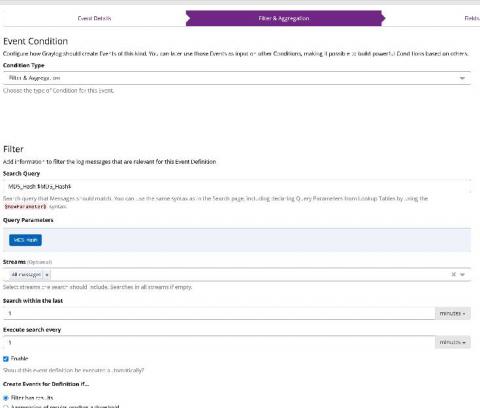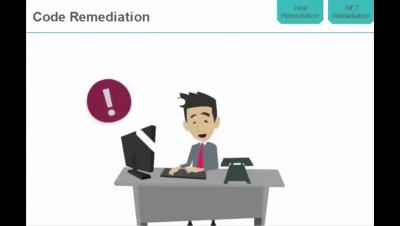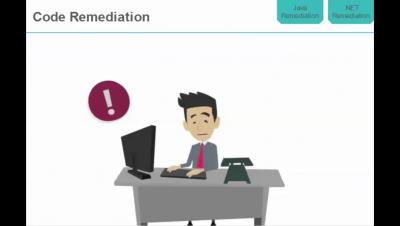Red Team Tools Detection and Alerting
The FireEye breach on Dec 8, 2020, was executed by a “nation with top-tier offensive capabilities.” These hackers got a hold of FireEye’s own toolkit, which they can use to mount new attacks globally. What does this mean for you? Mandiant is a leading Red Team/Penetration Testing company with a highly sophisticated toolkit, called the "Red Team tools." These are digital tools that replicate some of the best hacking tools in the world.