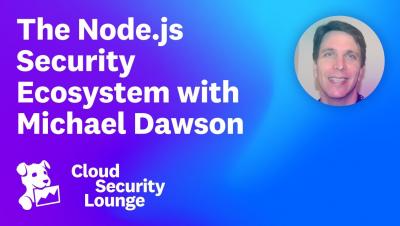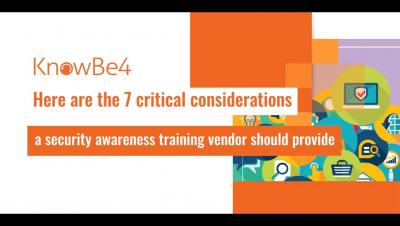Jfrog Security in Jira Demo
JFrog Security in Jira empowers development teams to directly impact an organization's security posture by integrating vulnerability remediation into Jira DevOps workflows for trusted releases at scale. JFrog and #Atlassian are simplifying DevOps-centric security.