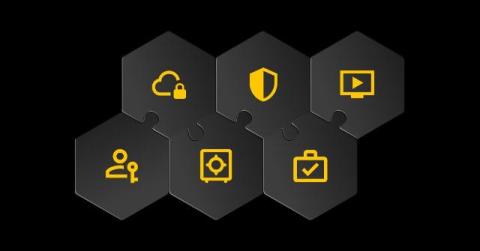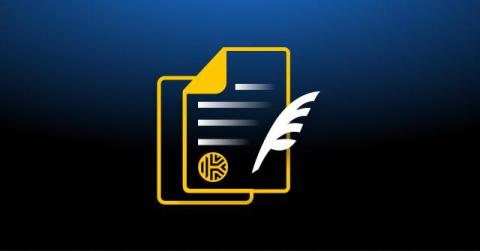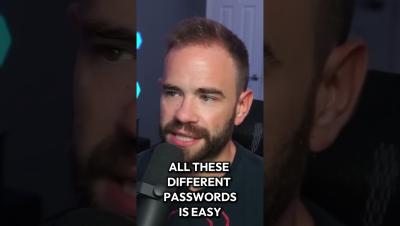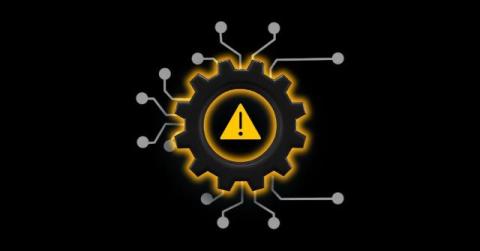The Top 6 PAM Features That You Actually Need
Privileged Access Management (PAM) is a subset of Identity and Access Management (IAM) that specifically addresses controlling access for users who work with the most sensitive systems and data within an organization, such as IT, information security and DevOps personnel. Among other tasks, PAM enforces the principle of least privilege, which grants users the minimum level of systems and data access they need to do their jobs.