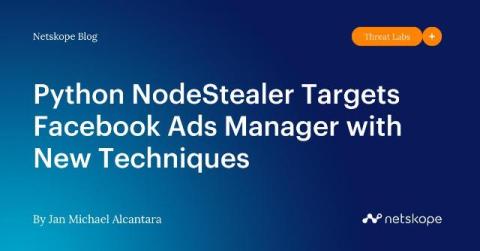Using Bitsight Cybersecurity Data Feeds to Protect Critical Infrastructure
While most security teams now have systematic processes in place for identifying vulnerabilities and responding to targeted threats, large-scale security incidents that affect many organizations globally are now an increasingly common occurrence. The Crowdstrike outage in July, while not specifically a security incident, demonstrated how targeted breaches or failures in our security infrastructure can have a ripple effect across entire industries and disrupt critical aspects of everyday life.