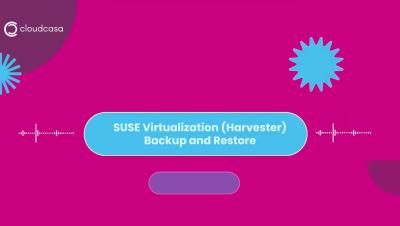Data Protection And Backup Predictions For 2025 and beyond
No matter how businesses look at it, the importance of data protection and backup in IT strategies will grow in upcoming years. These aspects have become vital to every business venture and are driven by increasing cyber threats and stringent regulatory requirements. According to Gartner’s predictions, around 75% of enterprises will rely more on SaaS (Software-as-a-service) application backups. By 2028, they are expected to be a critical requirement for business ventures.