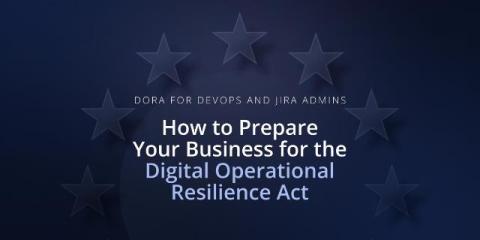From Basics to Implementation: The Ultimate Guide to Jira Agile Development
The current DevOps market is rapidly expanding and it is important for organizations to keep a competitive edge. Today we will look at Agile methodologies and how they can be applied to and utilized in Jira. As you may know, Jira is a popular and comprehensive project management service from Atlassian that offers many tools that actually support Agile practices and development.