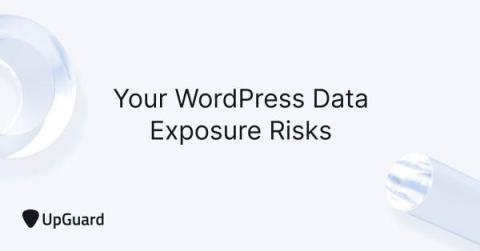Enhancing WordPress Security: .htaccess Files, Captchas, and Login Lockdowns
WordPress powers a significant portion of the web, thanks to its user-friendly interface, customizable themes, and vast ecosystem of plugins. However, being so widely used makes WordPress a frequent target for hackers and malicious bots. To maintain the integrity and security of your WordPress site, you need to leverage effective measures such as.htaccess file configurations, Captchas, and Login Lockdowns. Let's explore these methods to protect your site from unauthorized access and potential threats.