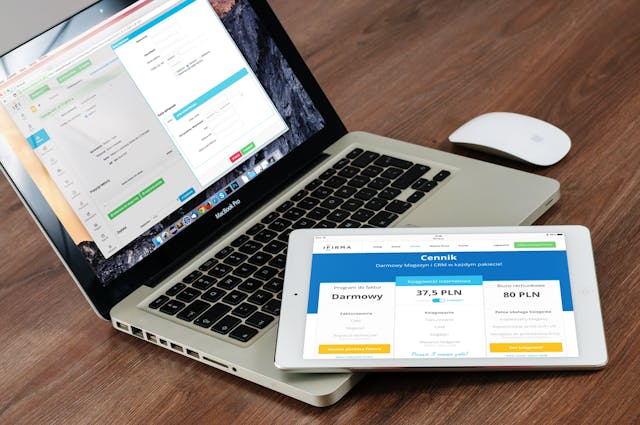Completely Free Website Builder: Finding the Best WordPress Solution
In today's digital world, having an effective website is crucial for any individual or business. Whether you're a blogger, a small business owner, or a freelancer, creating a professional online presence can significantly impact your success. If you're searching for a completely free website builder, WordPress combined with Elementor stands out as an exceptional choice. This article delves into why WordPress with Elementor is a top pick for a free website builder, exploring its features, benefits, and how you can leverage it to build a stunning website without spending a dime.
Why Choose a Free Website Builder?
A free website builder is an appealing option for many reasons:
- Cost-Effective: It allows you to create and maintain a website without incurring costs.
- Ease of Use: Free builders often come with user-friendly interfaces that don’t require technical expertise.
- Basic Functionality: Many free builders offer essential features that are sufficient for a basic website.
- Experimentation: A free builder lets you test out ideas and concepts before committing to a paid solution.
However, free website builders can have limitations such as restricted features, ads, or lack of scalability. This is where WordPress and Elementor shine by offering a completely free, robust solution with extensive features and customization options.
WordPress: The Ultimate Free Website Platform
WordPress is an open-source content management system (CMS) that powers over 40% of all websites on the internet. It's renowned for its flexibility, scalability, and extensive ecosystem. Here’s why WordPress is an excellent choice for building a free website:
- Open Source and Free
WordPress is free to use, with no licensing fees. This means you can download, install, and use it without paying for the software itself. While you might incur costs for hosting and premium themes or plugins, the core WordPress platform provides a solid foundation at no cost.
- User-Friendly Interface
WordPress offers an intuitive dashboard that makes managing your website straightforward. You can add pages, posts, and media, customise your site’s appearance, and install plugins with ease.
- Extensive Theme and Plugin Repository
The WordPress repository includes thousands of free themes and plugins. Themes control the appearance of your site, while plugins add functionality. You can find free options for nearly any feature you might need.
- Customizable and Scalable
WordPress allows for extensive customization. Whether you’re building a simple blog or a complex e-commerce site, WordPress can scale to meet your needs.
- Strong Community Support
With a large user base, WordPress has a vibrant community that provides support, tutorials, and resources. This makes it easier to troubleshoot issues and learn how to use the platform effectively.
Elementor: A Powerful Free Page Builder for WordPress
Elementor is a drag-and-drop page builder plugin for WordPress that enhances the platform’s capabilities. It’s particularly known for its user-friendly interface and powerful design features. Here’s why Elementor is an ideal choice for creating a free website:
- Drag-and-Drop Editor
Elementor’s intuitive drag-and-drop editor allows you to design your website visually. You can add, move, and customise elements without needing to write any code. This makes it accessible even if you don’t have technical skills.
- Pre-Designed Templates and Blocks
Elementor offers a wide range of pre-designed templates and blocks that you can use to quickly build your site. These templates cover various types of pages and industries, including portfolios, blogs, and business websites.
- Responsive Design
Elementor ensures that your website is responsive, meaning it will look great on all devices, from desktops to smartphones. You can preview and adjust your design for different screen sizes directly within the Elementor editor.
- Customizable Widgets
Elementor includes a variety of widgets that allow you to add features like text, images, buttons, and more to your pages. These widgets are highly customizable, giving you control over the design and functionality of your site.
- Free Version with Robust Features
Elementor’s free version offers a wide range of features that are more than sufficient for many users. While there is a paid Pro version with advanced features, the free version includes:
- Basic Widgets: Text, images, buttons, videos, and more.
- Templates: Access to a selection of pre-designed templates.
- Theme Builder: Basic customization options for headers, footers, and single post templates.
How to Get Started with WordPress and Elementor for Free
Step 1: Choose a Hosting Provider
To start building your website with WordPress and Elementor, you’ll need web hosting. Many hosting providers offer free or low-cost plans that support WordPress. Popular options include:
- WordPress.com: Offers a free plan with limitations, but it’s easy to start with if you’re looking for a completely free option.
- 000webhost: Provides free hosting with limited resources.
- InfinityFree: Offers free hosting with no forced ads.
For more robust and scalable solutions, consider affordable paid hosting providers like Bluehost or SiteGround, which offer one-click WordPress installation.
Step 2: Install WordPress
If you choose a hosting provider that supports one-click WordPress installation, you can easily set up WordPress by following their instructions. If not, you can manually install WordPress:
- Download WordPress: Go to the [WordPress.org website](https://wordpress.org) and download the latest version.
- Upload to Hosting: Use your hosting provider’s file manager or an FTP client to upload WordPress files to your server.
- Create a Database: Set up a MySQL database through your hosting control panel.
- Run the Installation: Access your website URL to run the WordPress installation script and follow the prompts to complete the setup.
Step 3: Install Elementor
Once WordPress is installed, you can add Elementor:
- Log in to Your WordPress Dashboard.
- Go to “Plugins” > “Add New”.
- Search for “Elementor” and click “Install Now”.
- Activate the Plugin after installation.
Step 4: Choose and Install a WordPress Theme
Select a WordPress theme that complements Elementor. Look for themes that are compatible with Elementor and offer a clean, customizable design. To install a theme:
- Go to “Appearance” > “Themes” in your WordPress dashboard.
- Click “Add New” and search for a theme that fits your needs.
- Install and Activate the theme.
Step 5: Create Your Website Pages
Start building your website by creating essential pages:
- Go to “Pages” > “Add New” in your WordPress dashboard.
- Enter a Page Title and click “Edit with Elementor”.
You’ll be taken to the Elementor editor, where you can design your page using the drag-and-drop interface.
Step 6: Design Your Pages with Elementor
- Add Elements: Use Elementor’s widgets to add content such as text, images, and buttons.
- Customise Design: Adjust colours, fonts, and layouts to match your branding.
- Use Templates: Leverage Elementor’s pre-designed templates to speed up the design process.
Step 7: Publish and Manage Your Website
Once you’re satisfied with your design, publish your pages:
- Click “Publish” in the Elementor editor to make your page live.
- Manage Content: Add and edit pages, posts, and other content through the WordPress dashboard.
Step 8: Optimise for SEO and Performance
To ensure your website performs well and ranks well in search engines:
- Install an SEO Plugin: Plugins like Yoast SEO or Rank Math can help you optimise your content.
- Optimise Images: Use image optimization plugins to improve page load times.
- Monitor Performance: Use tools like Google Analytics to track visitor behaviour and site performance.
Benefits of Using WordPress and Elementor for Free
- No Cost for Core Features
WordPress and Elementor’s free versions offer a comprehensive set of features at no cost, allowing you to build a fully functional website without any financial investment. When considering the best WordPress website builder, these tools stand out as top choices for anyone looking to create a professional website without breaking the bank.
- Flexibility and Customization
Both WordPress and Elementor provide extensive customization options, enabling you to create a unique and professional website that meets your specific needs.
- User-Friendly
The combination of WordPress and Elementor is user-friendly, making it accessible for beginners while still offering advanced features for more experienced users.
- Community Support
With a large user base, both WordPress and Elementor benefit from extensive community support, including forums, tutorials, and documentation.
- Scalability
As your needs grow, WordPress and Elementor can scale to accommodate more complex features and functionality, making them suitable for both small and large projects.
Conclusion
For those seeking a completely free website builder, WordPress combined with Elementor offers a powerful, flexible, and cost-effective solution. WordPress provides a robust platform with extensive customization options, while Elementor enhances this with an intuitive drag-and-drop editor and a range of design features. By leveraging these tools, you can create a stunning and functional website without spending a dime. Whether you’re launching a personal blog, a business site, or a portfolio, WordPress and Elementor offer the tools you need to build a successful online presence.