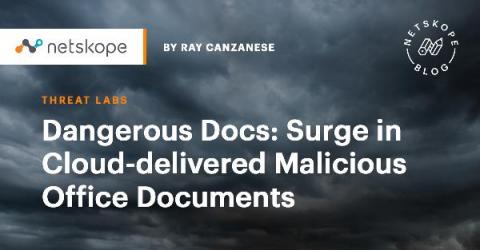Top 7 Office 365 Security Best Practices (includes Actionable Tips)
Follow our best-practice recommendations for Office 365 security. These security recommendations would help you avoid common configuration errors and improve security posture to protect Office 365 against cyber attacks. Microsoft Exchange online is one of the many products in O365 offering. It is a cloud-based messaging solution consisting of an Exchange server.