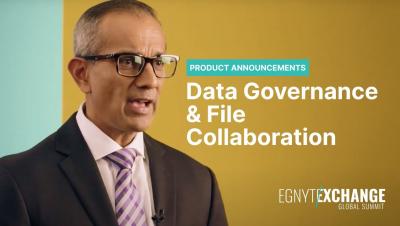CEO Customer Spotlight with First Republic Bank
Learn about trends in the financial services industry, the intersection of content collaboration and data governance, and new techniques to adapt to the hybrid work era as Vineet Jain, Co-Founder and CEO of Egnyte, sits down with Joe Sarci, Deputy Chief Information Officer at First Republic Bank. Egnyte is #1 in cloud content governance. SaaS software trusted by 16,000+ content-critical businesses worldwide.