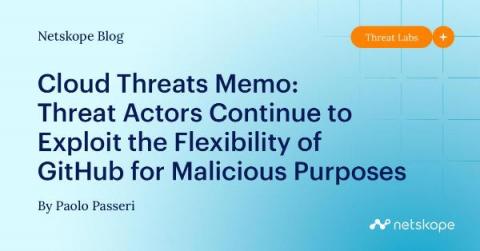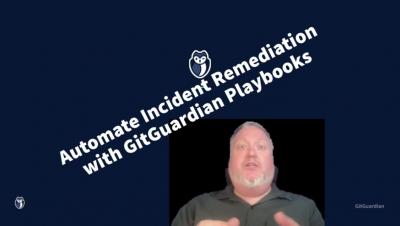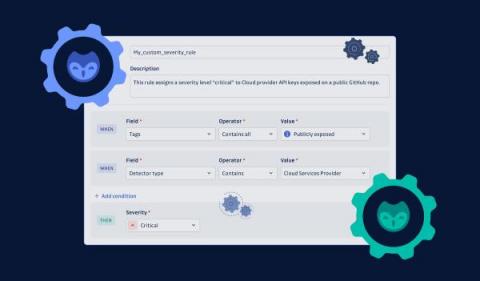Building resilient and secure systems - Lessons from Devoxx Poland
Devoxx Poland is a developer first confrence that invites software innovators from around the world present latest trends in the industry, here are some of the key takeaways to build secure and resilient systems.