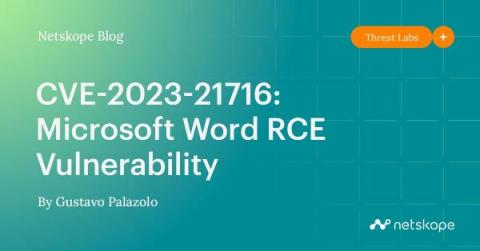Security | Threat Detection | Cyberattacks | DevSecOps | Compliance
Microsoft 365
CVE-2023-21716: Microsoft Word RCE Vulnerability
In the February 2023 Patch Tuesday, Microsoft fixed a remote code execution vulnerability in Microsoft Word, tracked as CVE-2023-21716. The vulnerability is critical, having a CVSS score of 9.8 out of 10, and could allow an attacker to execute code with the same privileges as the victim through rich text format (RTF) documents.
Best Practice Tips for Better SharePoint Site Security
Microsoft SharePoint is one of the most popular platforms for collaboration and content sharing within internal teams and even with external users. Therefore, ensuring SharePoint security is vital to helping your company avoid costly data breaches and business disruptions. This article details the key best practices for protecting your SharePoint sites, whether you are using on-prem SharePoint Server or SharePoint Online version.
SharePoint Security: 8 Most Common Vulnerabilities
Once written off as a failed CMS incapable of generating a significant user base, Microsoft’s SharePoint has continually defied expectations to become one of the most widely-used ECM and Collaboration products ever. It caters to over 200 million users and 250,000 organizations, including 85% of Fortune 500 companies. SharePoint is a user-friendly intranet portal and provides a consolidated center for document sharing, tracking, and overall project management.
External Sharing in SharePoint: Tips for Wise Implementation
Microsoft SharePoint enables users to share files with coworkers in just a few clicks. However, external sharing is just as easy— which puts the security of your sensitive data at risk. To help you control external sharing of files and folders without interfering with legitimate collaboration, this article details the external sharing settings available in the Microsoft administrative interfaces and offers best practices for configuring them.
Office 365 Backups - Sufficiently Protected. Readily Accessible. Reliably Stored.
Office365 Security Audit: Automate, Remediate, Repeat
Octiga X Brigantia Launch Webinar 2023
How to tackle Microsoft 365 account compromise and credential theft
How Microsoft 365 - E5 Can Help Protect Your Organization Against Phishing Attacks
Microsoft 365 E5 is an enterprise cloud-based suite of Microsoft Office productivity apps combined with advanced voice, analytics, security, and compliance services. It is an upgrade over lower tiers E1 and E3. Though threat protection features are included in all Microsoft or Office 365 subscriptions, an E5 license provides some advanced features.