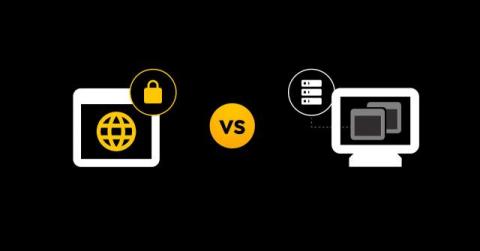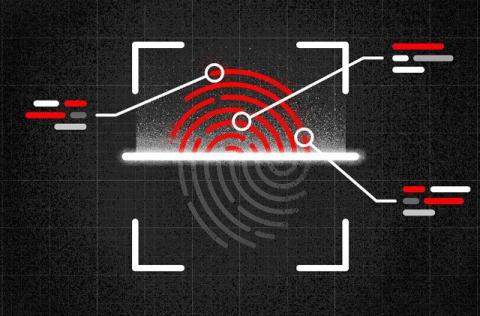Quick Learn: The Three Most Common Complaints in Access Management
We recently started a new blog series featuring our CEO and co-founder Rom Carmel. In this series, we discuss real issues from the field. So, check out what Rom Carmel has to say about the three complaints he hears the most in access management.