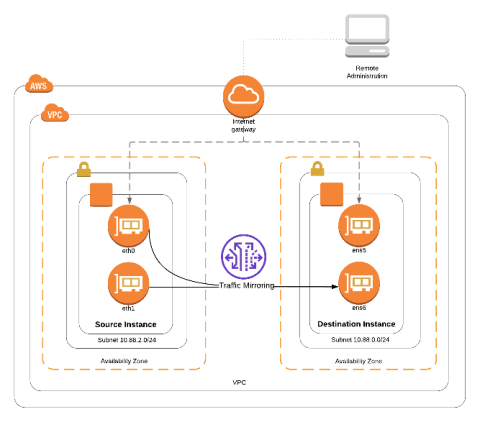How important is network compliance for your remote work environment?
With a majority of the workforce now adopting a work-from-home routine, maintaining the normal functioning of your network and ensuring compliance with industry standards is not an easy job. When employees are working remotely, it is especially crucial to ensure network compliance with industry standards and internal policies to secure your network from cybersecurity breaches.