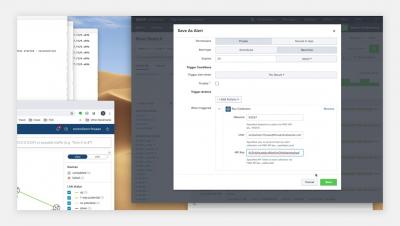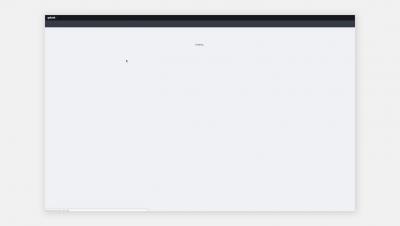Security | Threat Detection | Cyberattacks | DevSecOps | Compliance
Networks
The what, why, and how of using network IP scanners in IP-centric IT infrastructures
A simple command-line interface (CLI) ping will give you details about your target IP address. However, you may have to input the ipconfig command, and then the arp-a command to fully discover the status of an IP, and this is just for one IP address. Now imagine doing this for an IP block of 300 IPs, or even 50 IPs, or doing the same task periodically to manage your IP pool of thousands of addresses and their metrics. Seems like an Herculean task for any network admin!
Don't Strangle Your SASE
After dealing with the COVID global pandemic for the past year, it should be no surprise to anyone that working from home can be challenging. These various challenges include distractions, demands, lack of equipment (home wireless was never meant to be loaded the way it is now), and of course: bandwidth challenges.
Forward Fix: Streamlining and Scaling Automation Workflows
How To: Set Role Based Access Control on Web Dashboard 8.2.2
How To: Setup SSO in eyeSight Dashboards 8.2.2
Features to check for in a network scanner for enterprise networks
Network scanners have become an integral part of every IT admin’s first line of defense against security breaches. Using the right network scanner tool to conduct effective network reconnaissance and diagnosis enables you to pinpoint network issues that can escalate to security risks and network mishaps. A typical network scanner would allow you to scan a range of IP addresses sequentially, and display the active devices within that address block.