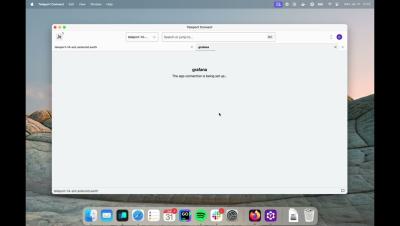Managing Anonymous User Settings on Your Computer to Boost Security
Windows permits an anonymous user to carry out specific actions, such as listing the names of domain accounts and network shares. This functionality proves useful in scenarios when an administrator needs to provide access to users in a trusted domain lacking a reciprocal trust agreement. By default, the Everyone security identifier (SID) is excluded from the token generated for anonymous connections. Consequently, permissions assigned to the Everyone group don’t extend to anonymous users.