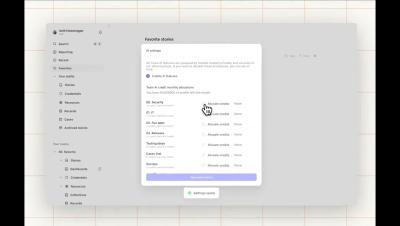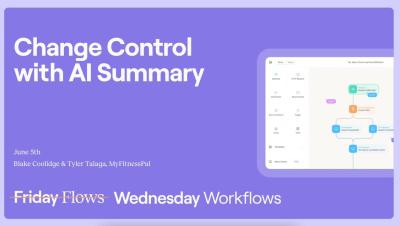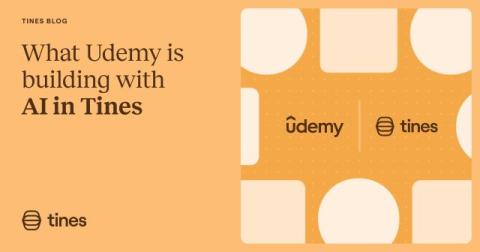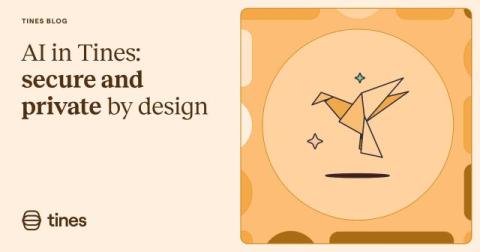Security | Threat Detection | Cyberattacks | DevSecOps | Compliance
Tines
Friday Flows Special Edition: Change Control with AI Summary
Tyler Talaga, Staff Engineer at MyFitnessPal, is one of the early adopters of Tines' AI capabilities. In this special "Wednesday Workflows," Tyler walks through a story he built to improve the visibility of Change Control requests. This workflow routes Change Control requests to Slack with a detailed summary provided through the AI Action, helping the team quickly approve (or deny) a change. The MyFitnessPal team is building many new, helpful automations with the AI capabilities, including one to summarize vulnerabilities fixed in MacOS updates.
What Udemy is building with AI in Tines
For the security team at Udemy, AI in workflow automation provides an opportunity to unlock new time savings while keeping their organization secure, and protecting their online learning and teaching marketplace of 62 million users. But like all good security teams, they don’t want to sacrifice data security or privacy. AI in Tines, which is secure and private by design, provides that all-important layer of control - data never leaves the region, travels online, is logged, or is used for training.
Introducing AI in Tines
Everyone in the market is talking about AI right now. It’s a modern marvel; some say it might even be as big as the Industrial Revolution. We’re not big on grandiose statements like that, but we are big on delivering products that help our customers be more efficient and secure and, as a result, have happier and more engaged teams. That’s why today, we’re excited to announce AI in Tines. Two powerful features to make Tines even more accessible to any member of your organization.
AI in Tines: secure and private by design
If you've ever worked in security or another technical field, you've probably been burned many times by tools that overpromised and underdelivered. I still have scar tissue from my time leading security teams at eBay and DocuSign - we saw so many tools that demoed extremely well but turned out to be undeployable.
AI in Tines | Product Spotlight
Stephen O’Brien, Head of Product, will walk through our journey to introducing AI in Tines. He’ll cover key questions you asked us, and the ones we asked ourselves as we tested and iterated with this innovative technology. Journey with AI from research to practical implementation Best practices with interacting in Tines Next steps for AI in Tines We’re extremely excited about the usability improvements we built and how they’ll reduce friction for both our advanced and novice users alike.
How to - use the ai action
In this video, we'll examine how we can use AI to improve our workflow within Tines.
How to - use automatic mode
In this video, we'll look at how we can modify data using the automatic mode within Tines.
What's new in Tines: May Edition
With our new connect flows you can create credentials with less friction. As you build, easily connect flows for 50+ products (with more being added all the time). We also added some neat ways to restrict credentials by URL path or send email action. Login and see →
Friday Flows Episode 26: Use AI to Summarize CISA Alerts
In this Friday Flows, Kevin Davis walks through a new story incorporating CISA’s catalog of known exploited vulnerabilities, filters them to identify the most critical ones, and then prioritizes and offers a concise summary for each vulnerability… using our new AI features! There are two main ways Tines has incorporated AI into workflow building: 1) "Automatic Mode" in our Event Transform action and 2) a new AI action.