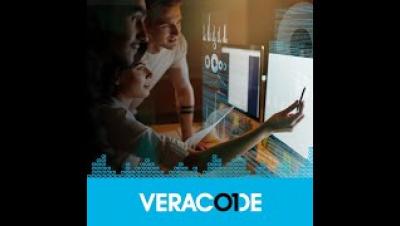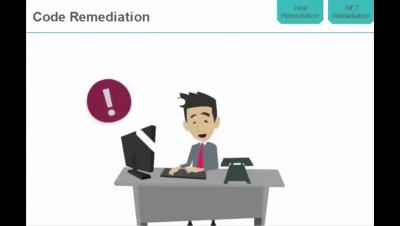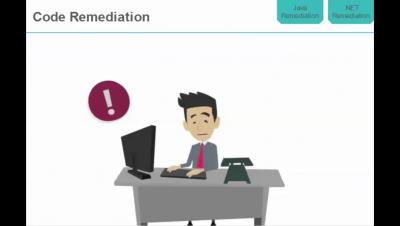Nature vs. Nurture Tip 2: Scan Frequently and Consistently
In our first blog in this series, Nature vs. Nurture Tip 1: Using SAST With DAST, we discussed how this year’s State of Software Security (SOSS) report looked at how both “nature” and “nurture” contribute to the time it takes to close out a security flaw. We found that the “nature” of applications – like size or age – can have a negative effect on how long it takes to remediate a security flaw.