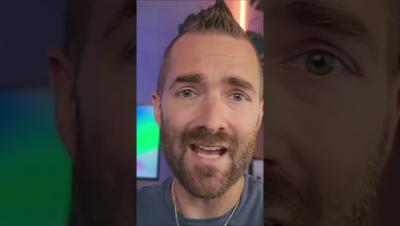Keeper 101 - Advanced Reporting & Alerts Module (ARAM)
The Advanced Reporting and Alerts Module (ARAM) tracks over 200 security events across the organization and addresses many password-related cybersecurity auditing, alerting and compliance needs. This module provides insight to assess vulnerabilities related to administrative changes, password reuse, unauthorized access, password stuffing attacks and insider threats.