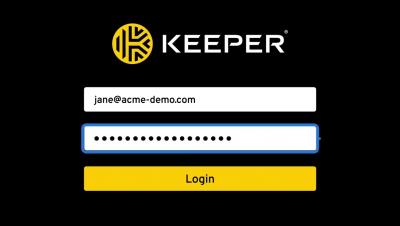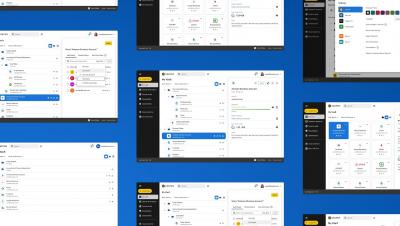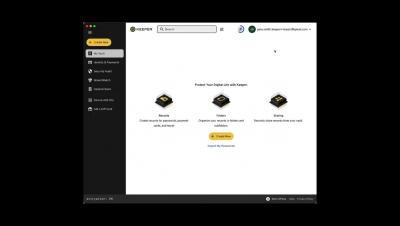Security | Threat Detection | Cyberattacks | DevSecOps | Compliance
Latest Videos
End-User Vault for Business & Enterprise
When you provide Keeper to your employees, they have the choice of using the Keeper Web Vault, the“KeeperFill” Browser Extension, Keeper Desktop App for Windows, Mac and Linux and our mobile app for iOS and Android. Vault data is synchronized across all platforms, so your users can access their data in any of these Keeper applications. Users can login to Keeper using biometrics like Face ID, or by entering a Master Password - which is the only password they will have to remember.
Cybersecurity Girl offers 3 ways to protect your accounts #shorts
Neglected accounts are prime targets for cybercrime. Cybersecurity Girl Caitlin Sarian explains three simple steps you can take to protect your accounts today. #cybersecurity #techtips #cybercrime #shorts
Vault Recovery Phrase
Keeper maintains the most security certifications in the industry and is committed to continually evolving our security methods in order to protect your data. As a result, we are upgrading our account recovery system with a new recovery phrase method. A recovery phrase is a simple, auto-generated set of 24-words that can be used to restore access to your Keeper Vault in the event you forget your Master Password.
Introducing Keeper's UI Refresh
The Keeper you know and love is getting a fresh, updated look, with a friendlier, accessible and more intuitive experience. Keeper’s new user interface offers clearer distinctions between elements as well as enhanced clarity and navigation – all improving usability in order for our users to take full advantage of Keeper’s powerful features.
Keeper 101 - Emergency Access
Keeper’s Emergency Access feature allows users to give trusted family and friends access to their Keeper Vault in the event of an emergency or loss of life. You can designate up to five emergency contacts and decide how much time should pass before their access is granted. Please note, this feature is only available for consumer accounts.
LastPass Import Using Single Sign On (SSO) or Federated Login
Migrating your users from LastPass to Keeper is simple and secure. All information stored in LastPass, including passwords, folders, subfolders, custom fields and notes can be moved to Keeper with just a few clicks. Lastpass users who are using Single Sign-On (SSO) or a Federated Authentication Platform such as Okta, Azure and Google, can import credentials, secrets and other data directly into Keeper using our Desktop Application. Our automated import tool now supports both Master Password and federated SSO login methods.
The Apple Circle explains why they trust Keeper
When you switch between devices all day, you need a password manager that can move with you. The Apple Circle team explains why they trust Keeper to keep their passwords and information secure.
Cybersecurity Girl explains why she chose Keeper #shorts
If you’re considering a switch in password managers, Cybersecurity Girl Caitlin Sarian has a recommendation. Learn what features made her choose Keeper to protect all of her accounts. #cybersecurity #techtip