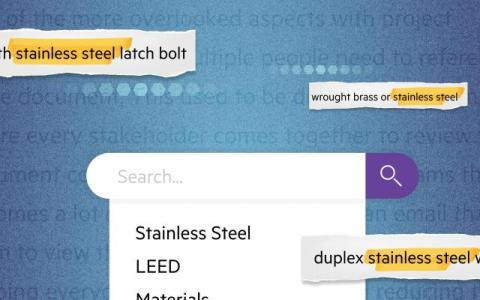June Release Rollup: Egnyte for Microsoft (MS) Teams - Drag and Drop Functionality, Enhancements to Document Room Portal and More
This month's product updates and enhancements rollup includes Egnyte for MS Teams - Drag and Drop functionality, enhancements to the Document Room Portal, and user management on the Android mobile app. Please visit the articles linked below for more details.