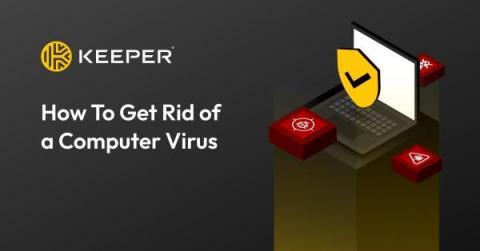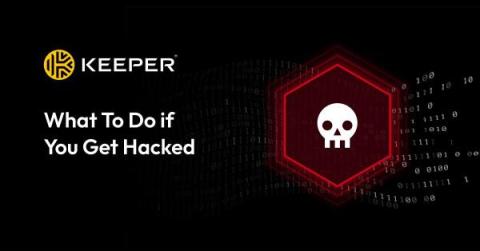How To Send Your Social Security Number Safely
The safest way to send your Social Security number (SSN) is by using a password manager. A password manager is a tool used to keep passwords and other sensitive data secure at all times. A little-known benefit to password managers is that in addition to generating and storing strong passwords, they also aid users in securely sending sensitive information such as Social Security numbers, MFA codes, home deeds, identification cards and more.