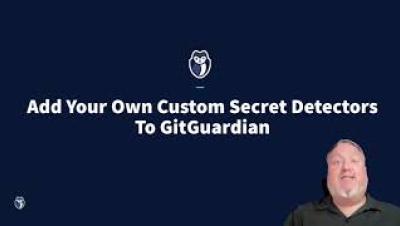Detect Secrets In Docker Images With ggshield - The GitGuardian CLI
Did you know that you can use ggshield to scan docker images for secrets? Many Docker images get shared through places like Dockerhub, and sometimes, images get shared unexpectedly, such as when you have a code leak. We built the `ggshield secret scan docker` command to help. With one simple command, anyone on your team can quickly detect any hardcoded credentials inside a docker image.