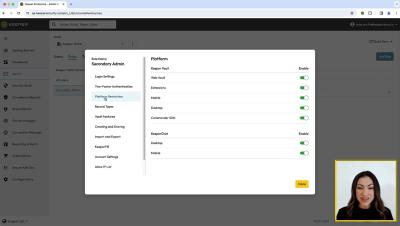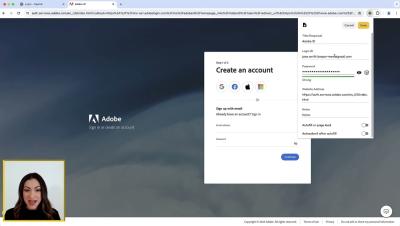Keeper 101 | Enterprise - Keeper Connection Manager With Remote Browser Isolation On-premise
Keeper Connection Manager, is a Zero-Knowledge and Zero-Trust platform that provides instant, secure and effortless access to your infrastructure and desktops from any device. Keeper Connection Manager is an agentless remote desktop gateway that can be installed in any on-premise or cloud environment. Keeper Connection Manager was built by the original creators of Apache Guacamole, a widely used open source remote access gateway with millions of installs. Guacamole's proven technology and active development community provides customers with a high level of trust.