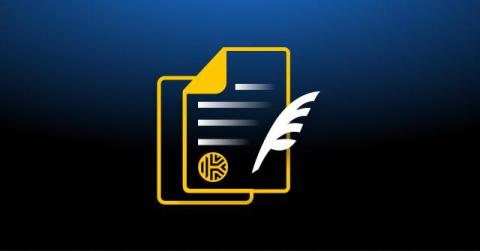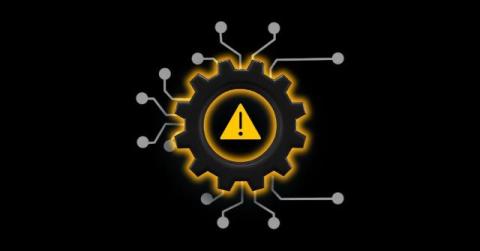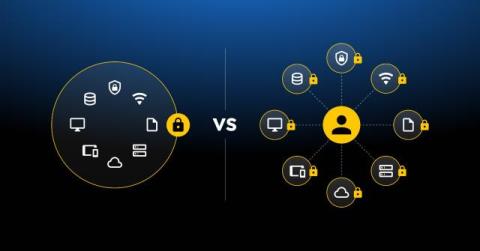The Benefits of Integrating PAM With SIEM Solutions
Integrating Privileged Access Management (PAM) with Security Information and Event Management (SIEM) solutions offers many benefits for organizations, including enhanced threat detection, improved visibility, reduced risk of insider threats, simplified compliance and more. Continue reading to learn more about the benefits of integrating PAM with SIEM solutions and best practices for integrating the two.