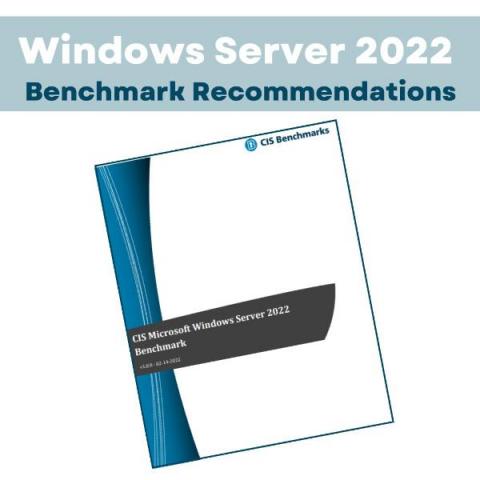Windows Spotlight - Configurations for Your Lock Screen
Windows Spotlight automatically displays a variety of high-resolution lock screen images. These come from various sources, including Bing searches, professional photographers, and Microsoft’s own collection. It's available on Windows Enterprise and Education editions only. The images encompass a variety of subjects from nature scenes, cityscapes, and architectural marvels to keep a fresh login screen.