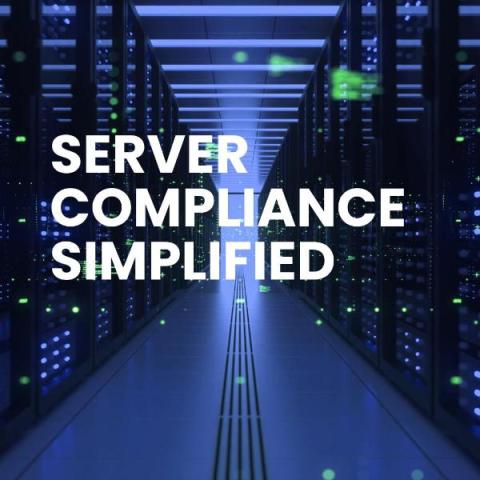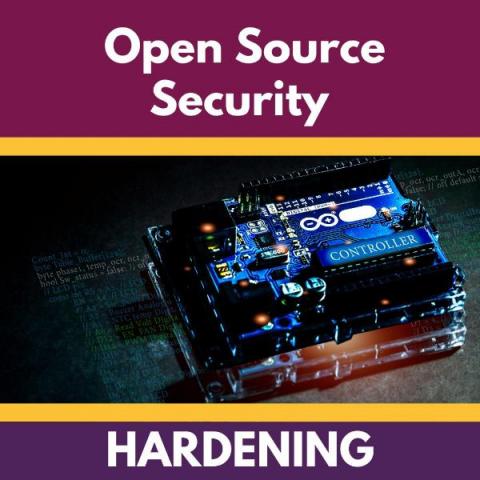Understanding Repo_GPGcheck
Repo_GPGcheck ensures linux verifies the authenticity of software packages downloaded from repositories, reinforcing overall system security and safeguarding against unauthorized software sources. A repository in Linux is a storage location where software packages are managed and organized. When installing or updating software, Redhat based Linux systems pull the required packages from these repositories using the YUM (Yellowdog Updater, Modified) package manager.