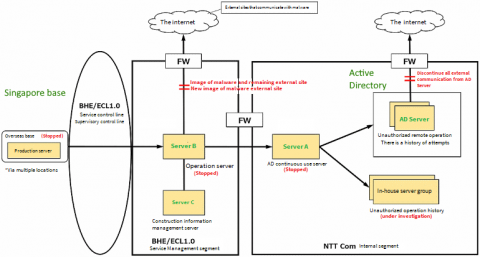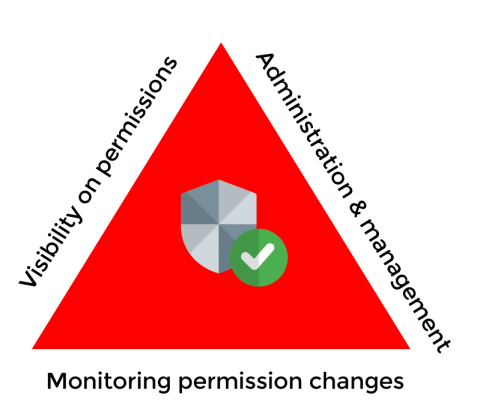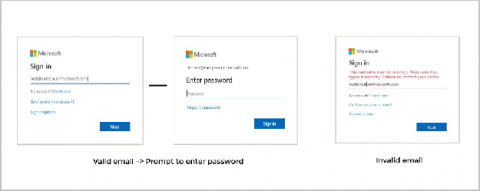Five worthy reads: Embracing Zero Trust during a pandemic
Five worthy reads is a regular column on five noteworthy items we’ve discovered while researching trending and timeless topics. With the rising concern over cybersecurity in remote work, this week we explore the concept of the Zero Trust model in cybersecurity.