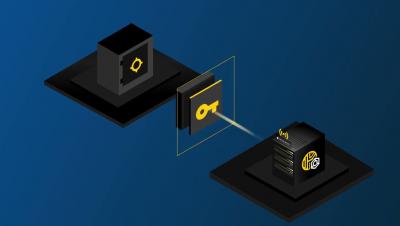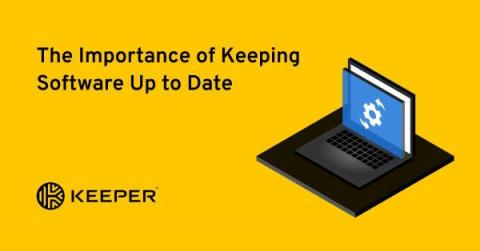Security | Threat Detection | Cyberattacks | DevSecOps | Compliance
March 2023
What is a Privacy Policy?
A privacy policy is a statement that companies have on their website that informs users about the collection, processing, protection and use of their private data. Users are often prompted to review and accept privacy policies, but many of them don’t read through these policies because they don’t think it’s necessary. It’s important to read through these policies to know what information is being collected and how it’s being used.
Keeper Announces Automated Password Rotation - Coming Soon
Regular rotation of passwords, keys and privileged credentials is a critical best practice that greatly reduces an organization’s risk of falling victim to cyberattacks. By limiting the lifespan of a password, organizations can reduce the amount of time during which a compromised password may be valid. Password, key and credential rotation – a feature of Privileged Access Management (PAM) – enables organizations to reset privileged credentials on an automated schedule.
Keeper - The Only Enterprise Password Manager to Use Elliptic Curve Cryptography
Keeper’s Enterprise Password Manager is the only solution that uses Elliptic Curve Cryptography (ECC) in its encryption, making it the most secure password management solution available. ECC is a public-key cryptography method based on the mathematics of elliptic curves. First proposed in 1985, it recently rose to prominence with modern cryptography as it provides a higher level of security compared to traditional encryption methods, such as RSA.
KeeperPAM Rotation Demo Teaser
Password DOs and DON'Ts!
Indent and Keeper: Time Limited and Permanent Password Access Available On-Demand
Last year, Keeper Security unveiled One-Time Share, a secure and convenient way for Keeper users to share credentials with anyone, including those that are not Keeper users. Since its launch, many of our customers have grown to rely on One-Time Share, including in cases where they need the ability to set time duration. As a result, we’ve made expanding the options for setting and modifying time-limited access a top priority.
Keeper 101: Time Limited Access with Keeper + Indent
What is a Dark Web Alert?
A dark web alert is a notification you receive when your personal information, such as your passwords, have been found on the dark web. Without a dark web alert, you won’t know when your personal information is posted on the dark web which is a threat to your identity and online security. Continue reading to learn more about dark web alerts, and how you can begin to receive these alerts and take action.
Optimising PAM for Cost Savings and Stronger Security
Is it Safe to Store Credit Card Information Online?
No, it is not safe to store your credit card information online, including on merchant websites or web browsers. The only way to ensure your credit card information is stored safely is if you keep it in an encrypted vault. Read on to learn more about the risks of storing your credit card information online and how you can secure your credit cards moving forward.
Human Error Results in Leaked SF-86 Forms
The United States Department of Defense (DoD) discovered in February that one of its servers had been sharing U.S. military emails openly on the internet for over two weeks without anyone noticing. This vulnerability affected U.S. Special Operations Command and other DoD customers. Shockingly, plain-text email conversations were exposed and accessible to anyone who knew the IP address of the unsecured server.
KeeperMSP
The Importance of Keeping Software Up to Date
It’s important to keep your software up to date because updates enhance existing features, patch security flaws, add new security features, fix bug issues and improve performance for devices. Continue reading to learn more about software updates and how you can check if your software is up to date.
What Are Scam Calls and How Can I Stop Them?
Scam calls are phone calls you may receive that are unsolicited, spoofed and claim to be from someone or a company they’re not. For example, you may receive a phone call claiming to be law enforcement and while the caller ID and location may match a legitimate police department, it has been spoofed to look legitimate. There are a few ways you can prevent receiving scam calls such as getting an app that blocks them.
Securing the Public Sector: How to Modernize ICAM Solutions
The Technology Modernization Fund’s (TMF) latest awards targeting cybersecurity, zero trust, and classified cloud highlight the increasing importance of modernizing the federal government’s IT infrastructure to combat emerging cybersecurity threats.
Would You Rather? Passwords Vs Search History
How to Protect Your Online Privacy
You can protect your online privacy by being aware of and cleaning your digital footprint; using strong, unique passwords for each of your accounts; not oversharing on social media; reading privacy policies carefully and more. Continue reading to learn more about online privacy and the steps you can take to protect yours.
What is Antivirus Software?
Antivirus software is a program you install on your computer that prevents, detects and removes known viruses and malware such as trojan horses, adware, worms and more. Continue reading to learn more about antivirus software, how it works, and the benefits and limitations of having it installed.