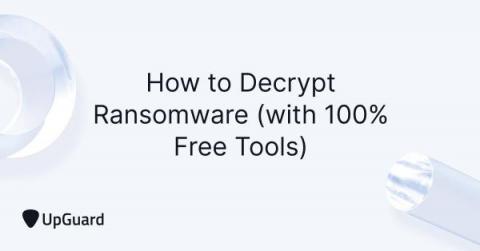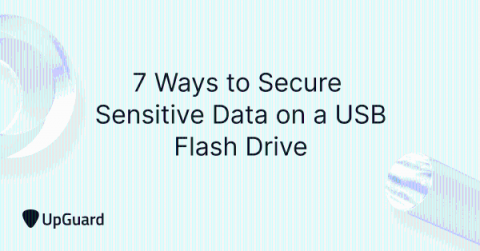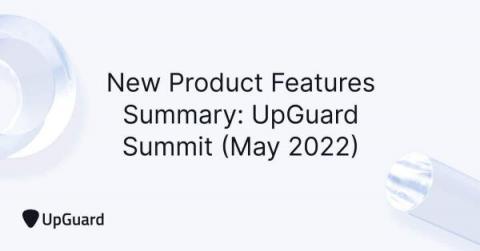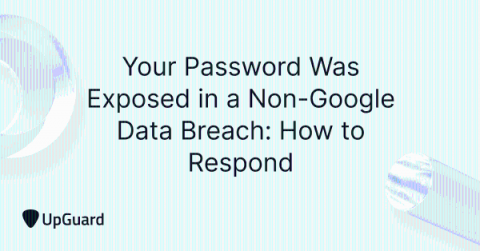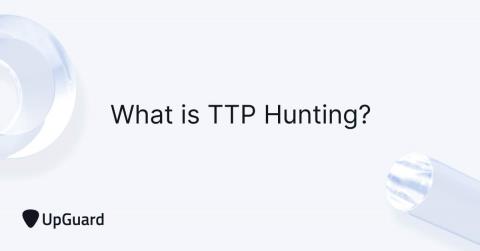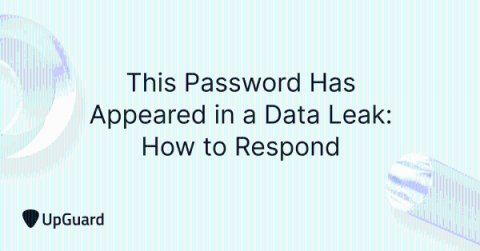How to Decrypt Ransomware (with 100% Free Tools)
Ransomware attacks are dominating news headlines, with ransomware-as-a-service (RaaS) operators actively seeking to exploit network vulnerabilities and infect unsuspecting victims. The healthcare sector and financial industry are especially vulnerable to ransomware attacks, as they store valuable personally identifiable data (PII) which can be misused to carry out lucrative crimes, like identity theft and fraud.