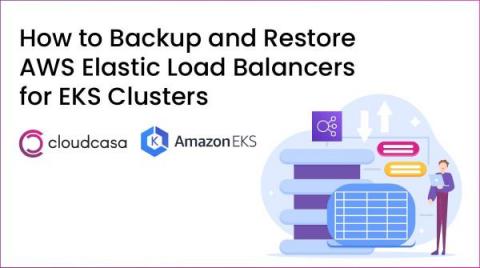Security | Threat Detection | Cyberattacks | DevSecOps | Compliance
CloudCasa
How to Back up and Restore AWS Elastic Load Balancers for EKS Clusters
Load balancers are an integral component of any production environment. They allow the distribution of traffic across multiple available backend servers so that no single server becomes overwhelmed due to traffic. A load balancer can be configured for workloads running on AWS through the Elastic Load Balancer (ELB) service. At a high level, an ELB consists of 3 main components: AWS offers 3 different types of Elastic Load Balancers.
How to Restore Velero Backup Data Without Velero
Velero is the most popular tool for backing up and restoring Kubernetes cluster resources and persistent volumes. However, there may be situations where you need to restore Velero backup data without using Velero itself. For example, if Velero is not installed and configured correctly, or if more fine-grained restore control is required. In this post, we will explore how to do this when either Restic or Kopia was used by Velero to store the persistent volume (PV) data.
Getting Started with Persistent Volumes
CloudCasa July Feature Updates
It’s been about three months since the last CloudCasa feature release in April, and we are now approaching the Dog Days of summer. These, as you may know, are named for the heliacal rising of Sirius, the Dog Star, in this sultry season, though the term more often conjures images of dogs lazing in the hot summer sun. We have been doing no summer lazing here at CloudCasa, though! Since our April release, we have focused much of our development effort on performance and reliability improvements.
How to Install Velero for Kubernetes Backups
Velero is an open-source backup and recovery tool designed specifically for Kubernetes clusters. It provides a straightforward way to protect your Kubernetes resources, including persistent volumes, namespaces, and custom resources, by taking backups and restoring them in case of data loss or disaster recovery scenarios. In this blog you will learn the different use cases for Velero and the two ways to install Velero, using the Velero CLI and using a Helm chart.
CloudCasa Partners With Clastix To Ready Namespace-as-a-Service For Mass Adoption
CloudCasa Is Making It Easy To Use Velero | Ryan Kaw At KubeCon+CloudNativeCon
Trust And Community Collaboration Drive Open Source Adoption In The Cloud
Monitoring Velero and Enabling Email Alerts for Kubernetes Backup and Restore Failures
Open source Velero is a popular choice amongst Kubernetes community for backup of their application. Along with scheduling regular backups for your Kubernetes clusters, monitoring Velero and getting automated alerts for failed Velero backups is also important. When your most important backup fails, you want to know about it immediately and make sure your application notifies you.