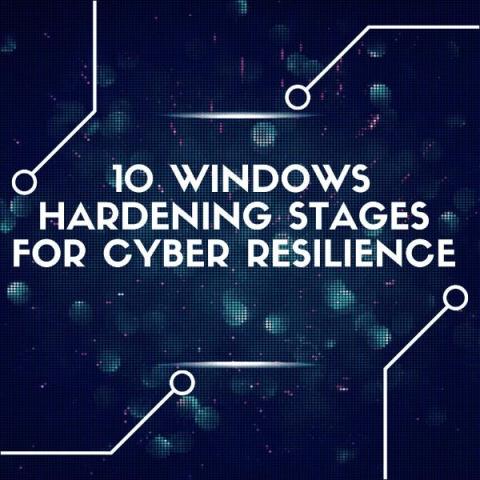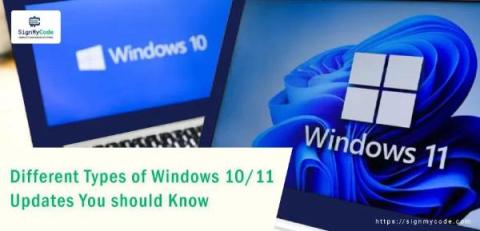Security | Threat Detection | Cyberattacks | DevSecOps | Compliance
Windows
What is the Windows Security Account Manager (SAM)?
To most people, the process of logging into a Microsoft Windows machine is a simple process of entering a username and a password. However, for a cybersecurity professional, the process is a carefully orchestrated mechanism. Unfortunately, throughout the history of the various Windows operating system versions, criminals have also sought ways to disrupt this process in order to breach a network. The primary target of these attacks is the Security Account Manager (SAM).
PowerShell Security Best Practices
Disable NetBIOS on Windows Servers
User Account Control: Only elevate UIAccess applications
Audit Kernel Object
Windows 11 Explained: What Do Developers Need To Know About
Windows 11 is the new and trending operating system in the industry. Everyone, from end-users and administrators to software developers, is using it. However, there’s still a question: what exactly does Windows 11 hold for developers? Moving from one OS version to another can be a lot of change for software curators. So, here we have gathered all the details about Windows 11 functionalities and features, helping developers improve efficiency, build high-end apps, and streamline workflow.
Outdated SMB1 Protocols are Dropped in Microsoft's Latest Windows 11
Microsoft implements enhanced connection and encryption and removes outdated SMB1 firewall rules to improve Windows 11 security. Microsoft’s most recent Windows 11 Insider Preview Build includes a significant change to handling firewall rules, especially the outdated SMB1 protocol. By mimicking the actions of the Windows Server “File Server” role, the new method seeks to give customers a better level of network security.
Different Types of Windows 10/11 Updates You Must Know
Whether it’s an application or an operating system, every software needs an update to optimize performance, align with trends, and fulfill dynamic user requirements. The same is the case with the Windows 10/11 operating system. Microsoft, the developer of Windows OS, releases several updates for its product. In this blog, you will get to know about each one of them thoroughly. So, let’s get started by understanding the process behind it.
How to perform basic digital forensics on a Windows computer
Digital forensics is a critical field in the investigation of cybercrimes, data breaches, and other digital incidents. As our reliance on computers continues to grow, the need for skilled digital forensics professionals is more crucial than ever. In this guide, we will explore the basics of performing digital forensics on a Windows computer, including key steps, tools, and techniques.