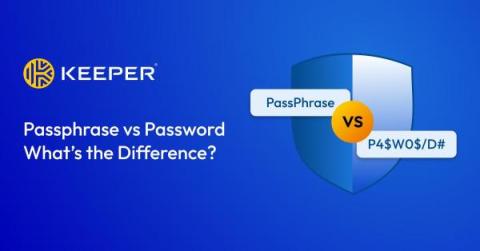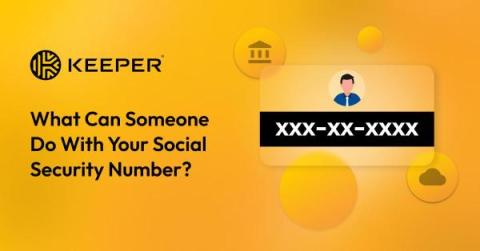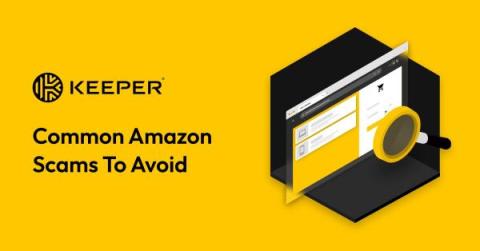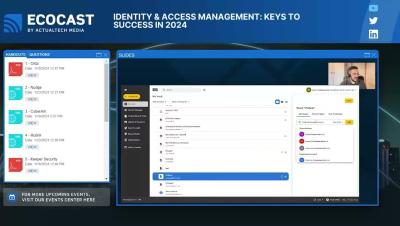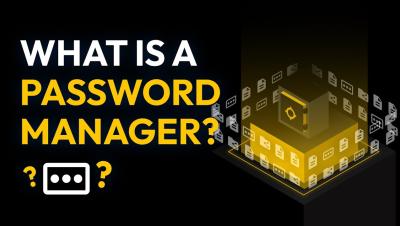Six Best Practices for Secrets Management
A secret refers to the non-human privileged credentials used by systems and applications to access services and IT resources containing highly sensitive information and privileged systems. Secrets allow applications to transmit data and request services from each other. Examples of secrets include access tokens, SSH keys, non-human privileged account credentials, cryptographic keys and API keys.