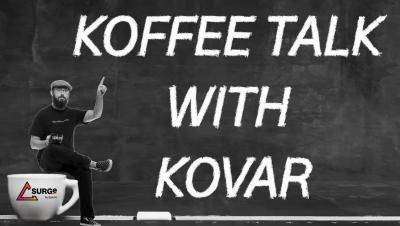Coffee Talk with SURGe: RSA, Karakurt, Apple Passwords, Confluence Zero-Day, Follina/MSDT Update
Join the SURGe Team with a guest from the land down under, a recap of important news in the security landscape, a discussion on RSA, and a special interview with Danielle Jablanski of Nozomi Networks!