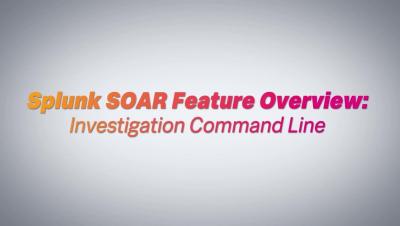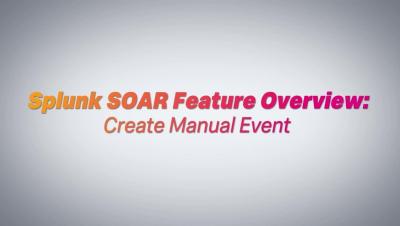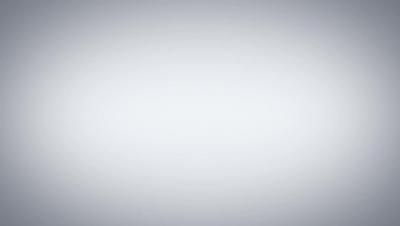Cloud Phishing - Use Case 6
Protect users from phishing attacks using cloud hosted fake forms (e.g. Office 365 login) to collect app access credentials. Netskope, the SASE leader, safely and quickly connects users directly to the internet, any application, and their infrastructure from any device, on or off the network. With CASB, SWG, and ZTNA built natively in a single platform, Netskope is fast everywhere, data centric, and cloud smart, all while enabling good digital citizenship and providing a lower total-cost-of-ownership.