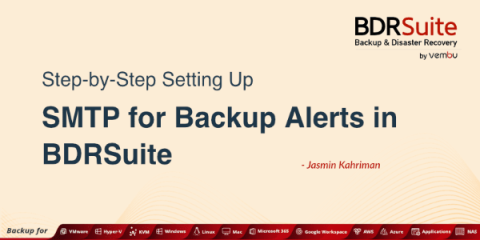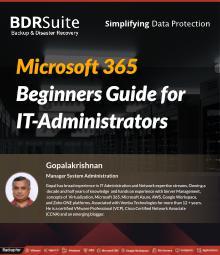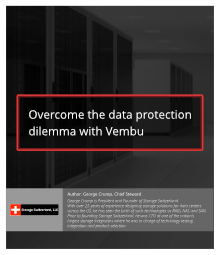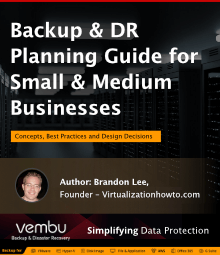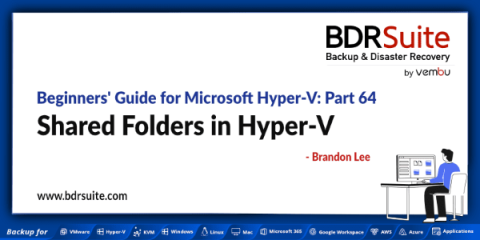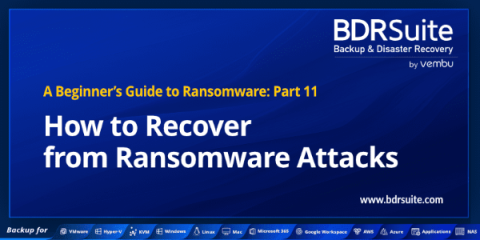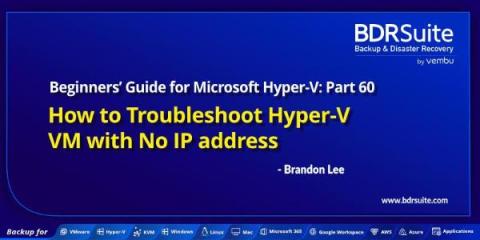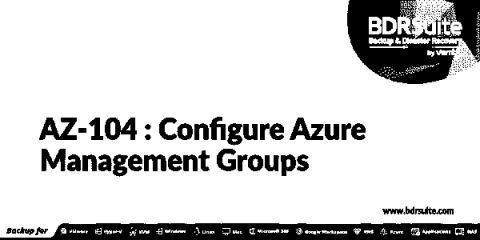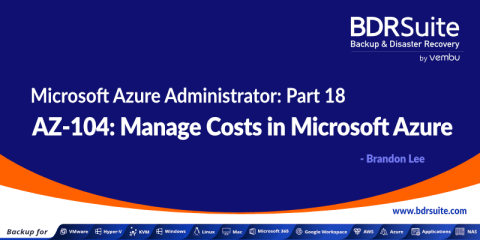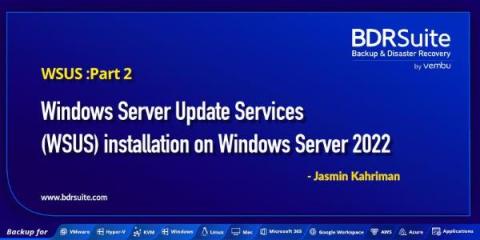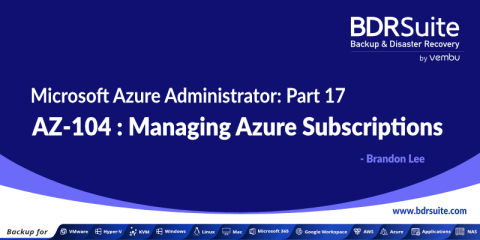WSUS: Create Computer groups in WSUS - Part 4
In the last three articles, we covered the introduction to WSUS, installation, and initial configuration. In this article, we will talk about computer groups and explain how to create one. Computer groups help you organize your computers and target updates to them at a convenient time. For instance, you can create a computer group called ‘Accounting’ and assign all accounting machines to it.