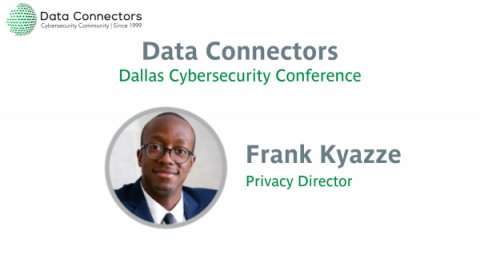Kintent's Frank Kyazze Takes On Data Connectors Dallas, Identifies Industry Frustration with Security Audits
Recently, we caught up with Frank Kyazze, Privacy Director here at Kintent, to chat about his experience at the Data Connectors conference in Dallas last month. Frank had the opportunity to serve on the “Protecting Against Cyber Attacks” discussion panel while in attendance. Frank took part in the panel, discussing how now more than ever, it is imperative for organizations to be vigilant against bad actors.