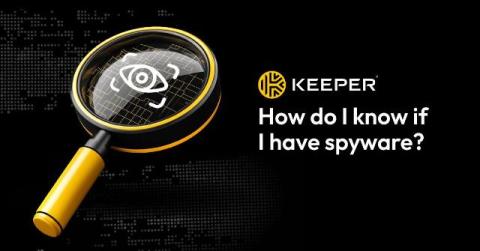Best Practices for Creating Strong Passwords You'll Remember
Making sure your password is strong yet memorable can be challenging and stressful. However, following best practices – like using passphrases, incorporating acronyms and relying on a password manager – will ensure your passwords are strong and safe. A strong password should contain at least 16 characters, with a combination of uppercase and lowercase letters, numbers and symbols.