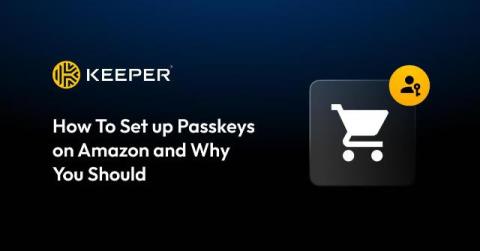The Importance of Strong Passwords in 2024
Strong passwords are more important than ever in 2024 because they are the first line of defense against cyber attacks. While some companies have started to introduce passkeys to strengthen and expedite the login process, strong passwords are still needed when creating most accounts. A passkey replaces a username and password and has built-in Multi-Factor Authentication (MFA) by design. Strong passwords have been the foundation of any account, and in 2024, they will remain important.