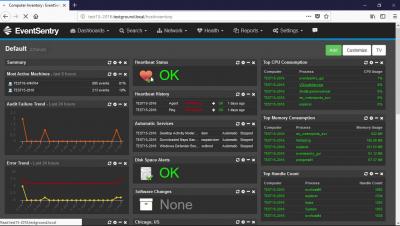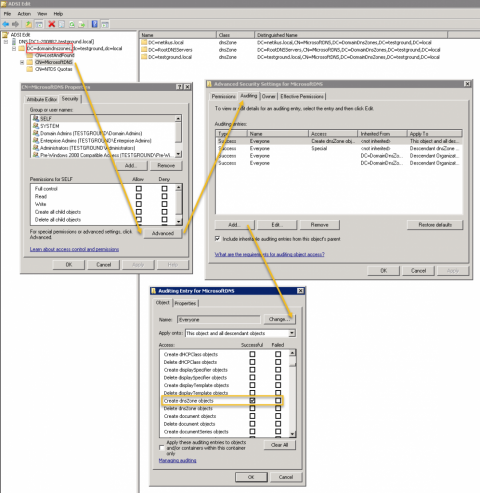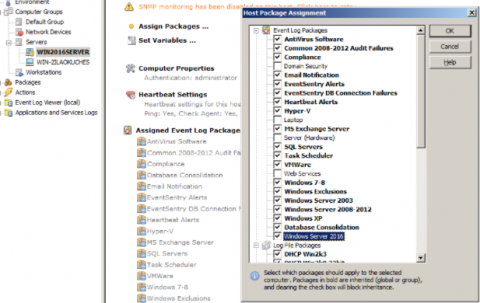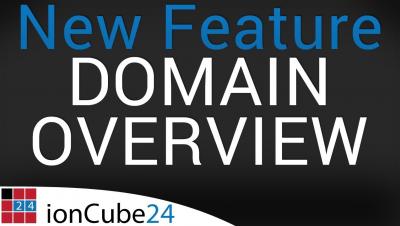Security | Threat Detection | Cyberattacks | DevSecOps | Compliance
Monitoring
EventSentry v3.4 Installation
Auditing DNS Server Changes on Windows 2008/2008R2/2012 with EventSentry
If you’re running Windows 2008 (R2) or 2012 then setting up DNS auditing requires a few steps. Thankfully it’s a one-time process and shouldn’t take more than a few minutes. On the EventSentry side a pre-built package with all the necessary rules is available for download and included with the latest installer.
EventSentry v3.4: New Security Features, Software Version Checker, Better Performance & more!
We’re again excited to announce the availability of EventSentry v3.4, the latest release of our hybrid SIEM monitoring suite.
Data for Digital Transformation: How to get it, how to use it Webinar
NNT F.A.S.T. Cloud Threat Intelligence Integration
Auditing DNS Server Changes on Windows 2012 R2 and later with EventSentry
Auditing changes on Microsoft Windows DNS server is a common requirement and question, but it’s not immediately obvious which versions of Windows support DNS Auditing, how it’s enabled, and where the audit data (and what data) is available. Fortunately Microsoft has greatly simplified DNS Server auditing with the release of Windows Server 2012 R2.