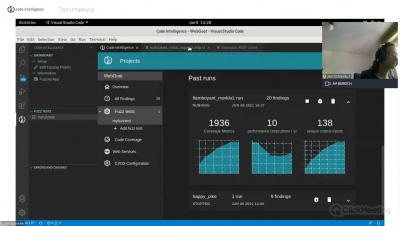How Code Coverage Helped Me Find 3 SQL Injections
For web applications with a login, it is kind of obvious that you cannot achieve a high coverage without logging in. Any experienced tester would be able to recognize this immediately. And even for blackbox scans, most developers would use a login to improve their code coverage.