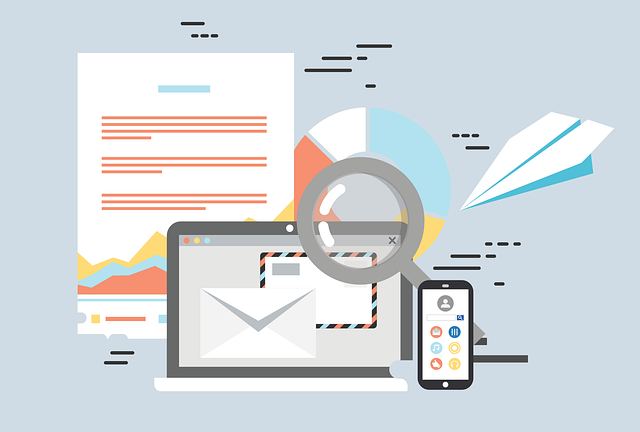Email Deliverability: Finding and Fixing Issues with GlockApps
Are your email campaigns not producing the expected results? Do you have disappointingly low open rates, or worse, are your emails getting lost in the spam folder? If so, you're not alone because almost every marketer faces email deliverability issues.
But there is good news, and it is that they're not impossible to overcome. In this article, we'll cover the ins and outs of finding and fixing email deliverability issues so that your messages are received by your audience and read on time.
Before delving into the engagement results of your email campaign and counting the open and click rates, the first step should be to make sure that your messages actually reach the inbox. All of your time, energy, and effort spent on creating an email campaign is wasted if your subscribers never receive these letters due to deliverability problems.
Common Email Deliverability Challenges and Solutions
Here's a concise guide to identifying and resolving common email deliverability challenges:
1. The quality and hygiene of your email list play a critical role in determining where your emails end up in your recipients' inboxes. A clean, high-quality email list that is free of invalid or inactive addresses is more likely to be treated favorably by email service providers (ESPs). On the other hand, a list full of outdated or incorrect addresses, spam traps, or frequent bounces can trigger spam filters and negatively affect your inbox placement. Regularly clean and maintain your email list, ensuring connectivity and instantly removing inactive or unengaged subscribers to improve your performance.
2. Your sender reputation is also important in email deliverability. Keep an eye on your Sender Score, a metric that tells you how reliable your sender IP address is. Tools like GlockApps can easily provide insights into your reputation and quickly flag all issues that may be affecting deliverability.
3. Check your bounce rates to maintain a healthy email sender reputation and maximize deliverability. When an email is bounced, it indicates that it could not reach the recipient's inbox and has been returned to the sender. There are two types of bounces: soft and hard.
A soft bounce is a temporary failure to deliver an email, often caused by issues such as a full inbox, temporary server problems, or attachments that are too large. While soft bounces may resolve over time, repeated occurrences can signal deeper problems and potentially lead to hard ones.
A hard bounce, on the other hand, indicates a persistent email deliverability problem, usually due to an invalid or non-existent email address or domain. They have a significant impact on your sender reputation and performance, as they signal to ISPs and ESPs that the email list may be out of date or contain invalid addresses. Monitoring and addressing bounce rates, especially high marks, is critical to maintaining a clean and responsive recipients list and ensuring your emails reach your customers’ inboxes.
4. Check other engagement metrics like open and click-through rates, to get valuable insights into the health of your email campaign. Keep a close eye on these metrics to identify any patterns that may indicate issues. Improve your results by creating engaging and personalized content that captures people’s attention and boosts deliverability.
5. Being on a blocklist can harm your email campaigns, resulting in letters being blocked by spam filters. Consistently check if your IP address or domain is listed on any Blocklists using the online Inbox insighttool. If you find yourself blocklisted, take immediate action to resolve the issue and request removal from them.
6. Proper email authentication protocols such as SPF, DKIM, and DMARC are fundamental for establishing your sender legitimacy and preventing email spoofing. Use email authentication checkers like DMARC analyzer to ensure that your authentication records are configured correctly.
7. Avoid triggering spam filters with content optimization. Better to steer clear of spammy words or symbols, and the wrong use of images and subject lines. Test your email for spam with GlockApps checker to analyze your email content and identify any potential red flags before sending it to recipients.
Follow email deliverability best practices as an ongoing part of your marketing strategy to ensure your subscribers receive and respond to your emails. GlockApps spam checker simplifies the process of testing each element, including email content, authentication (Domain/IP Configuration), address, domain and IP reputation, email filters (B2C and B2B), bounces, complaints, Blocklists, and spam traps email to identify and fix issues effectively.