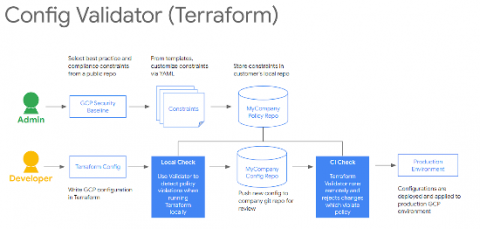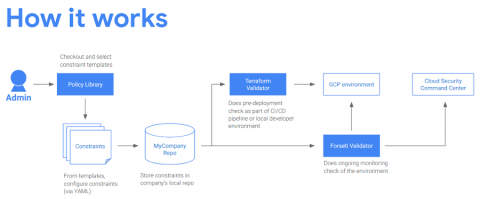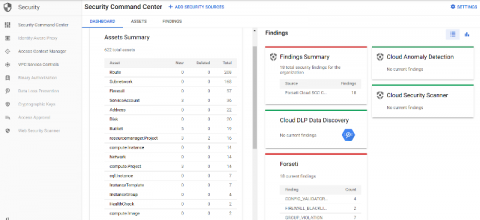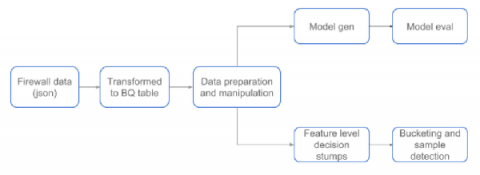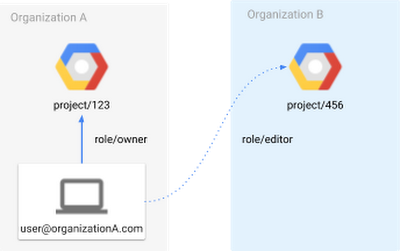Security | Threat Detection | Cyberattacks | DevSecOps | Compliance
Forseti Security
Protecting your GCP infrastructure with Forseti Config Validator part four: Using Terraform Validator
In the previous posts of this series, we discussed how you can secure your infrastructure at scale by applying security policies as code to continuously monitor your environment with the Config Validator policy library and Forseti. In this article, we’ll discuss how you can reuse the exact same policies and Terraform Validator to preventively check your infrastructure deployments, and block bad resources from being deployed in Google Cloud Platform (GCP).
Protecting your GCP infrastructure at scale with Forseti Config Validator part three: Writing your own policy
No two Google Cloud environments are the same, and how you protect them isn’t either. In previous posts, we showed you how to use the Config Validator scanner in Forseti to look for violations in your GCP infrastructure by writing policy constraints and scanning for labels. These constraints are a good way for you to translate your security policies into code and can be configured to meet your granular requirements.
Protecting your GCP infrastructure at scale with Forseti Config Validator part two: Scanning for labels
Welcome back to our series on best practices for managing and securing your Google Cloud infrastructure at scale. In a previous post, we talked about how to use the open-source tools Forseti and Config Validator to scan for non-compliant tools in your environment. Today, we’ll go one step further and show you another best practice for security operations: the systematic use of labels.
Protecting your GCP infrastructure at scale with Forseti Config Validator
One of the greatest challenges customers face when onboarding in the cloud is how to control and protect their assets while letting their users deploy resources securely. In this series of four articles, we’ll show you how to start implementing your security policies at scale on Google Cloud Platform (GCP). The goal is to write your security policies as code once and for all, and to apply them both before and after you deploy resources in your GCP environment.
Understand GCP Organization resource hierarchies with Forseti Visualizer
Google Cloud Platform (GCP) includes a powerful resource hierarchy that establishes who owns a specific resource, and through which you can apply access controls and organizational policies. But understanding the GCP resource hierarchy can be hard. For example, what does a GCP Organization “look” like? What networks exist within it? Do specific resources violate established security policies? To which service accounts and groups visualizing do you have access?
Forseti intelligent agents: an open-source anomaly detection module
Among security professionals, one way to identify a breach or spurious entity is to detect anomalies and abnormalities in customer’ usage trend. At Google, we use Forseti, a community-driven collection of open-source tools to improve the security of Google Cloud Platform (GCP) environments. Recently, we launched the “Forseti Intelligent Agents” initiative to identify anomalies, enable systems to take advantage of common user usage patterns, and identify other outlier data points.
Help stop data leaks with the Forseti External Project Access Scanner
Editor’s note: This is the second post in a series about Forseti Security, an open-source security toolkit for Google Cloud Platform (GCP) environments . In our last post, ClearDATA told us about a serverless alternative to the usual way of deploying Forseti in a dedicated VM. In this post, we learn about Forseti’s new External Project Access Scanner. With data breaches or leaks a common headline, cloud data security is a constant concern for organizations today.
ClearDATA: Running Forseti the serverless way
ClearDATA provides cloud services and DevOps expertise to help healthcare and life science companies realize the benefits of the cloud. Our mission is to make healthcare better by helping conservative, heavily regulated healthcare entities innovate safely in the cloud.