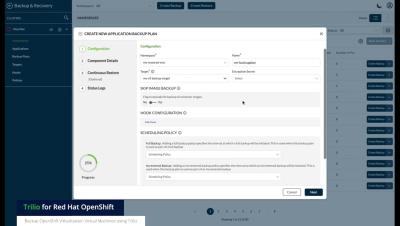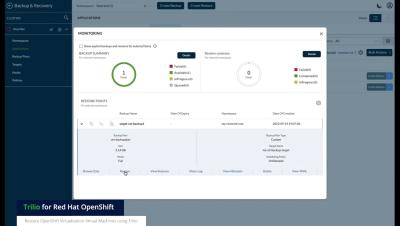Backup your OpenShift Virtualization VMs with Trilio (With Audio)
Use the Trilio UI to Backup your OpenShift Virtualization Virtual Machines. In this video we will show you how to backup individual virtual machines from OpenShift using Trilio. First we are going to log in to the Trilio User Interface using our OpenShift credentials. Trilio has a Backup Wizard that allows you to select your individual VMs that you have access to in your cluster. We’ll select this Virtual Machine and click Next.