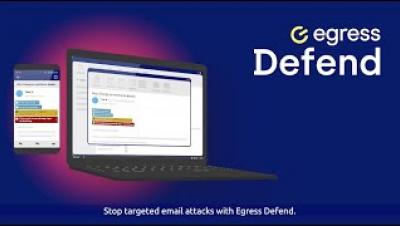Egress Defend
Stop targeted email attacks with Egress Defend. We combine zero-trust models with intelligent linguistic and contextual analysis to detect the sophisticated cyberattacks that bypass your traditional email security solutions. Our real-time alerts and feedback provide teachable moments that clearly explain risk to users. This provides active learning that augments your security awareness training programs and builds a first line of defense against threats.